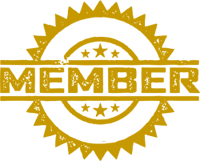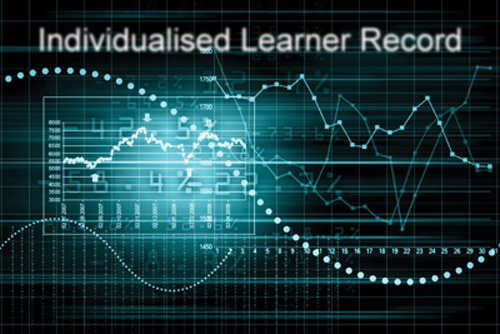
Individualised Learner Record (ILR) - What I've Learnt So Far....
The good news is that there are provisions available for those providers who do not have an MI system in place, the bad news is, it’s kind of complicated stuff.
I will attempt to provide an outline of what applications you can use to create an Individualised Learner Record (ILR), what to use to validate data to make sure the ILR is correct and where to submit the complete ILR to.
The diagram below shows the different stages to ILR creation and submission, but it is not mandatory to use the SFA's applications to prepare your ILR returns.

Important!
Please be aware that when applying to the RoATP via the main route you are asked to provide a response to...
How will you submit your data to the Skills Funding Agency?
There are 4 options which I've paraphrased below:
a) ILR Learner Entry Tool
b) As HE Institution we make returns to the HE Statistics Agency
c) ILR compliant MI system
d) Other.
If you respond with 'C' then you must name the system you use.
"If it is determined that you are unable to meet data collection and compiling Management Information requirements, you will be excluded from RoATP for making an incorrect declaration."
Guidance Documentation
There is a wealth of information on the SFA's main ILR page but I have broken it down to save you time.
"These documents support further education providers (publicly funded colleges, training organisations, local authorities and employers) to understand the details of the data about learners and their learning that must be collected."
2016 to 2017 Individualised Learner Record (ILR) data:
ILR specification, validation rules and appendices 2016 to 2017
SFA: ILR standard file specifications and reference data
SFA: supplementary data collection
2016 to 2017 ILR guidance:
2016 to 2017 Individualised Learner Record (ILR) data
ILR learner entry 2016 to 2017 user guide
ILR 2016 to 2017 template for data collection: version 1 (July 2016)
ILR Learner Entry
This is an application to manually create 2016 – 2017 ILR data in the required XML format.
Download the ILR Entry application for 2016 - 2017 or go to The Hub to select other funding years to install on your computer.
You can download the documents; ILR learner entry 2016 to 2017 user guide and Provider support manual - (guide to making ILR data returns during the 2016 to 2017 funding year), for a full explanation of how to use this system and what prerequisite software you will need.
There is also a downloadable spreadsheet, ILR 2016 to 2017 template for data collection: version 1 (July 2016).
The application takes the form of a user interface for you to type in your learner data, however this does not check for errors!
You can then use the Funding Information System (FIS) to validate your data.
Points to note:
1. Only one ILR can be imported at a time and importing another will overwrite existing data!
2. Data sets of over 500 learners will not be supported.
3. You will need some prerequisite software to run the ILR Entry application.
4. It's not mandatory to use ILR learner entry to prepare data files.
Funding Information System (FIS)
The Funding Information System (FIS) is the Desk Top Service application of the SFA's data collection system.
You can use the FIS to:
1. Validate the XML created by the ILR Learner Entry application.
2. Calculate funding values.
3. Create reports from ILR data.
The FIS software is downloadable from The Hub and there are several documents available from the Individualised Learner Record (ILR): check that data is accurate guidance page to help you out.
You can download the guides directly from these links:
FIS user guide: version 1.2 (23 March 2015
FIS user guide: version 1.2 (23 March 2015)
FIS release guide (26 August 2016)
FIS uninstallation guide (March 2014)
Provider Data Self-Assessment Toolkit (PDSAT)
"PDSAT version 17 is for analysing learner and learning data from the 2016 to 2017 funding year. It interrogates Individualised Learner Record (ILR) data and produces reports on this data, so that providers can identify and investigate potential anomalies in the ILR data."
There has been a new version of PDSAT for 2016 - 2017 funding year published on 16th November, so it's hot off the press.
PDSAT version 17 will only process 2016 to 2017 ILR data for full returns.
It has been designed to:
• give providers a toolkit to analyse ILR data
• assist auditors in the audit of providers’ ILR data for 2016 to 2017
• it's not a requirement for providers to use PDSAT. It may be useful in routine data cleansing and helpful when preparing for assurance visits.
The user guide and reviewing reports guidance will at least give you some idea of what the PDSAT can do for you.
Provider data self-assessment toolkit (PDSAT) user guide: version 17
Provider data self-assessment toolkit (PDSAT) release notes: version 17
The latest PDSAT, version 17, is available to download from the ILR data: check that it meets standards and quality requirements web page or you can Download PDSAT v17 directly.
If you have any problems you can contact theThis email address is being protected from spambots. You need JavaScript enabled to view it. for further support.
Submitting ILR Data to The Hub
When you have been accepted on the RoATP via the main route you will need to apply for access to The Hub.
You can only have a user account to sign into the Information Management Services part of The Hub if you have a direct contract with the SFA.
"Each provider should have a single super user... Super users manage access for their users and give them responsibilities within their organisation in the Hub. This allows a super user to restrict what the organisation’s users can view."
For future reference here some links to get you started:
Information Management Services: Self Registration
The Hub: guide to the contracts and finances area
Once you have a user account and need to start submitting monthly ILR's, the Data returns overview: December 2015 document gives you step by step instructions on how to complete the process.
Food for Thought...
The key here is that there are ways to create the monthly ILR’s without having an MI system.
I have tried to be as informative as I can, to make sure you have the tools needed to hit the ground running once you are accepted on the RoATP through the main route.
The question is... are you prepared to devote the time needed to create and validate all this data, as well as learn how to use the applications and make sure they are kept up to date?
Obviously I would say that having a MI system is the way to go, as that’s my bag, but you can manage without one.
Athena MIS & RAIL - ILR Creation for Lead providers and Subcontractors
We have worked really hard to make ILR creation as easy as possible in Athena MIS & Rail and have developed two types of ILR files:
• individulal ILR for subcontractors to return to lead providers
• complete ILR, in XML format, for lead providers to submit to The Hub.
With just a click of a button the ILR spreadsheet or XML document is exported straight from Athena MIS & RAIL.
Watch the videos on how to create an ILR spreadsheet for your lead provider, or, a complete ILR in XML format for submission to The Hub.
You can also subscribe to our You Tube channel to receive notification of new videos.
Get Our Updates!