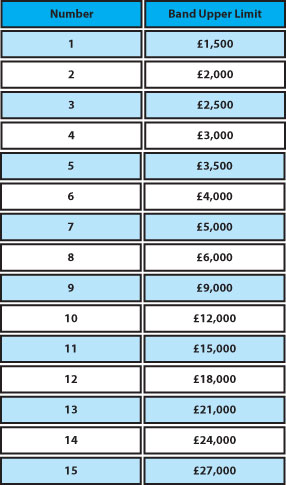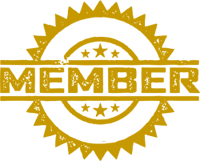Apprenticeship ILR Update
If you are a new main provider or employer provider you will have to get up to speed quickly to submit your first ILR on 5th May 2017.
ILR Updates
Under normal circumstances the ILR specifications are updated on an annual basis ready for the new funding year and the 207 - 2018 ILR Specification will be in place from 1st August.
However, due to the apprenticeship reform and levy there have been additional specification updates and new requirements which have had to be put in place ready for the start of the levy, so with this in mind I want to make you aware of these new additions as these will have an impact on your apprenticeship ILR's from May 1st.
New Funding Model
All new apprenticeships, frameworks or standards from May 1st 2017 will use funding model 36, while all previous frameworks and standards for learners on programme will continue with their existing codes.
New ILR Requirements!
The new rules ONLY apply to new starts as of May 1st.
For apprenticeship starts from May 1st you will be required to submit your ILR's monthly for both levy and non levy paying employers, providing such information as:
• ACT code
• Total Negotiated Value
• Total negotiated training cost
• Total negotiated end point assessment cost
• Residual training cost
• Residual assessment cost
• Record of cash contribution payment made by the employer to the provider for training costs
• Record of cash contribution payment made by the employer to the provider for assessment costs
which is only a small portion of the required data and most have specific circumstances for returning values or not.
The first document below is of vital importance and explains these requirements in detail.
• Guidance for returning apprenticeships on the ILR from 1 May 2017: version 2
• ILR specification 2016 to 2017: version 3 (30 September 2016)
• Provider support manual - guide to making ILR data returns during the 2016 to 2017 funding year: version 3
Funding Rules
There is a new Technical Funding Rules document which covers apprenticeship starts as of May 1st 2017:
• Apprenticeship technical funding guide for starts from May 2017
This runs in conjunction with the following funding rules documentation:
• Apprenticeship funding in England from May 2017
This will of course be updated as of August 1st when the 2017-2018 funding rules will take over!
"The rules that will apply to all apprenticeship provision funded by the SFA following the introduction of the apprenticeship levy."
• ILR specification 2017 to 2018: version 1
• Apprenticeship funding: rules for employer-providers
• Apprenticeship funding and performance-management rules for training providers
• Apprenticeship funding and performance management rules 2017 to 2018: summary of changes
ILR Compliant MI System
Athena MIS provides ILR compliance as specified in the ILR specification documentation. We are registered with the Skills Funding Agency software writers group which meets regularly to discuss updates, changes and future developments with regard to all data management related issues.
All ILR compliant MI systems conform to the SFA's specifications providing the same set of core features and requirements as standard, so each MI system can create the exact document format for you to submit your ILR returns.
The decision as to which MI system best suites your company will depend entirely on your company's additional needs.
ILR Validation in Athena MIS
We have built into Athena MIS as much automation and support for ILR validation as we can, which just isn't available in the free ILR Learner Entry Tool.
The Learner Entry Tool is a means to generate the required ILR document in the correct format but offers no validation or support with your data choices, so you will need to be fully versed in:
• ILR Validation Rules 2016 - 17 spreadsheet
• Guidance for returning apprenticeships on the ILR from 1 May 2017: version 2
• ILR specification 2016 to 2017: version 3
• Apprenticeship technical funding guide for starts from May 2017
• Apprenticeship funding in England from May 2017.
We have a fully functional Athena MIS demo site for you to use so you can compare it to the ILR Learner Entry Tool, for access just email me for login details.
An introduction to Athena MIS & RAIL outlines all the current features and benefits Athena MIS & RAIL provides for the management of your learner, employer, contract and subcontractor data.
We are dedicated to providing a personal service with as much or little support as you need.
• You can simply licence Athena MIS and manage your data and ILR'S yourself.
• You can opt to control all of the data input side and let us analyse and prepare your ILR'S.
• We can take this a step further and perform the validation and submission of your ILR'S too!
• We can even manage every stage of your data management requirements.
Whatever your required level of support we have a solution to take the pressure off learning the multitude of rules to produce error free ILR submissions.
Get Our Updates!