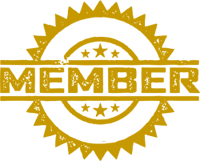Ofqual Regulated Qualifications
All apprenticeship frameworks and standards that include a qualification must be Ofqual regulated in order to receive funding by the ESFA and be eligible for delivery to Levy paying employers.
The ESFA funding rules are lengthy and specific and follow in the next section.
Ofqual regulates all awarding organisations and qualifications accepted for funding by the ESFA.
It seems that you really only have two options open to you if the qualifications you offer are not Ofqual regulated:
1. Register with an Ofqual regulated Awarding Organisation.
2. Register with Ofqual as an Awarding organisation and have your qualifications regulated.
Option One - Register with an Ofqual regulated Awarding Organisation:
Should you choose option one then you will need to find an awarding organisation which offers the qualifications you want to deliver.
You can download a list of all the Ofqual regulated qualifications and organisations from the Ofqual site.
You will need to apply to your chosen awarding organisation to become an approved centre or partner etc before you can deliver their qualifications.
Each awarding organisation has an application process which is available on their website and as an example I have randomly selected two awarding organisations to demonstrate. ( I’m not a training provider so I don’t have any affiliations with either of these organisations. They have been selected purely for informational purposes.)
Example One:
Pearson – Work -based Learning
You will need to decide which qualifications you want to deliver and then Register your interest and fill in the form.
In most cases there is an initial fee (possibly upwards of £400) and once accepted you will have access to the qualifications you have requested plus support, advice and external verification to make sure you are on the right track with your delivery of their qualifications.
Example Two:
Partner with BCS - The Chartered Institute for IT
Again you will need to register your interest to deliver BCS qualifications.
Option Two - Register with Ofqual as an Awarding organisation:
You can only include your own qualifications in the apprenticeship if you are an Ofqual Regulated Awarding Organisation.
There is a rigorous application process to follow but once accepted you and your qualifications will be accepted for delivery in ESFA funding streams.
There are several organisations on the Ofqual Register who have locations around the world, so as an international company you can still apply but must have a UK company registered.
Ofqual Recognition explained - a short video guide to the process
There is a wealth of information regarding:
• Understanding Ofqual Regulations
• General Conditions of Recognition
• Some qualifications also have extra rules
• Awarding organisations: understanding Ofqual's regulatory requirements
• All current Ofqual Regulatory Documents are set out in the Regulatory Documents List
• Additional certificate requirements.
Get Our Updates!