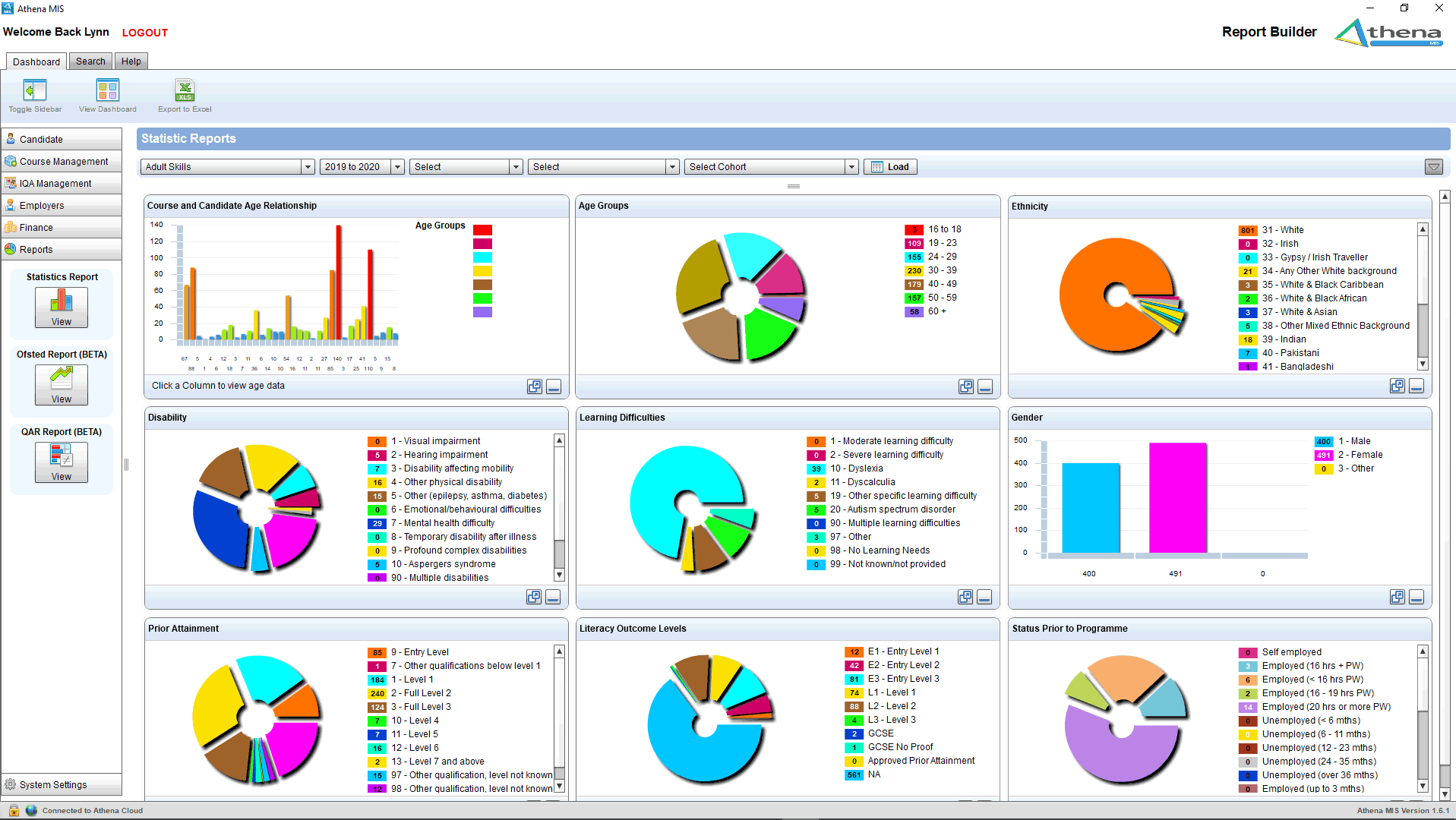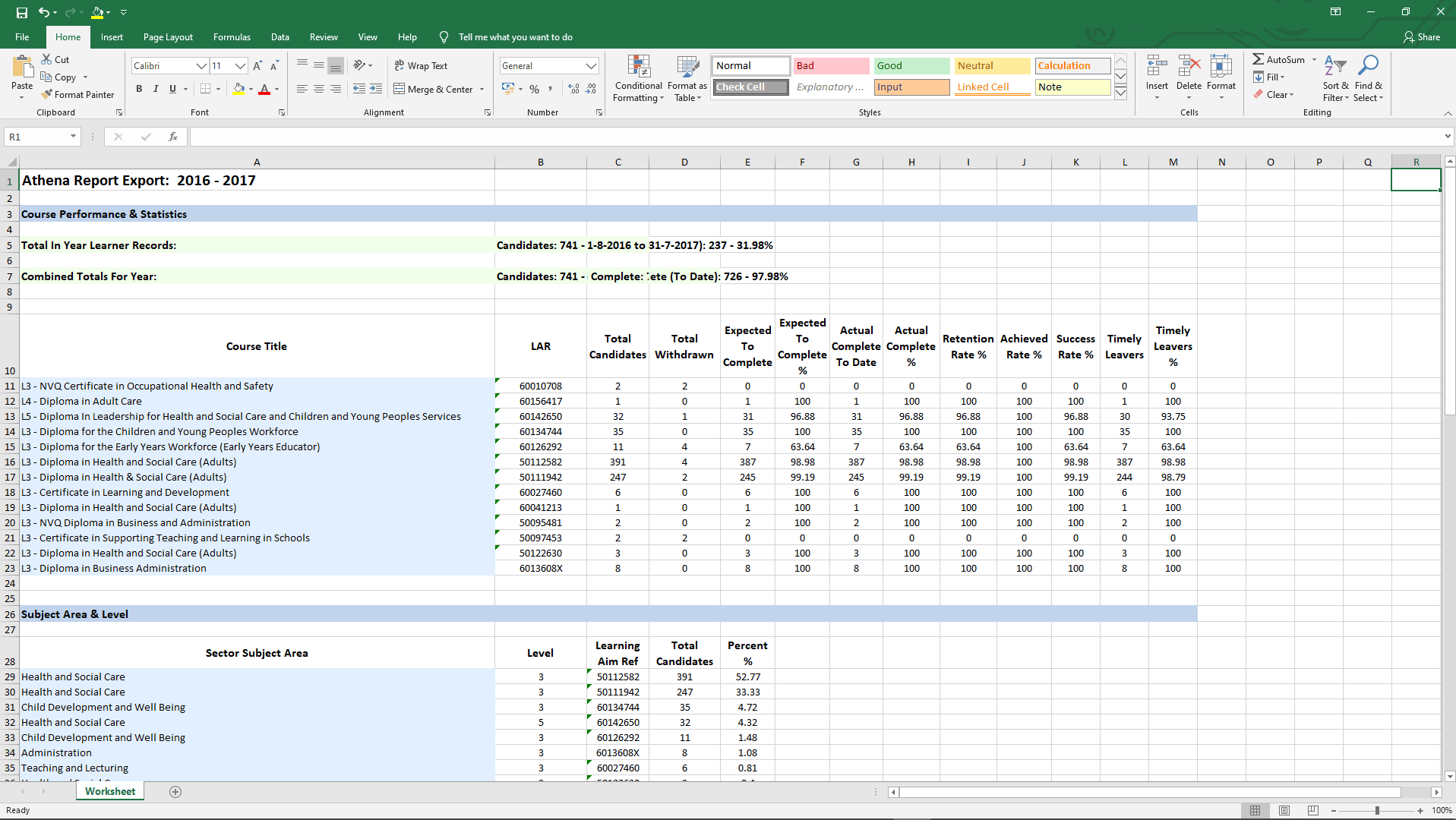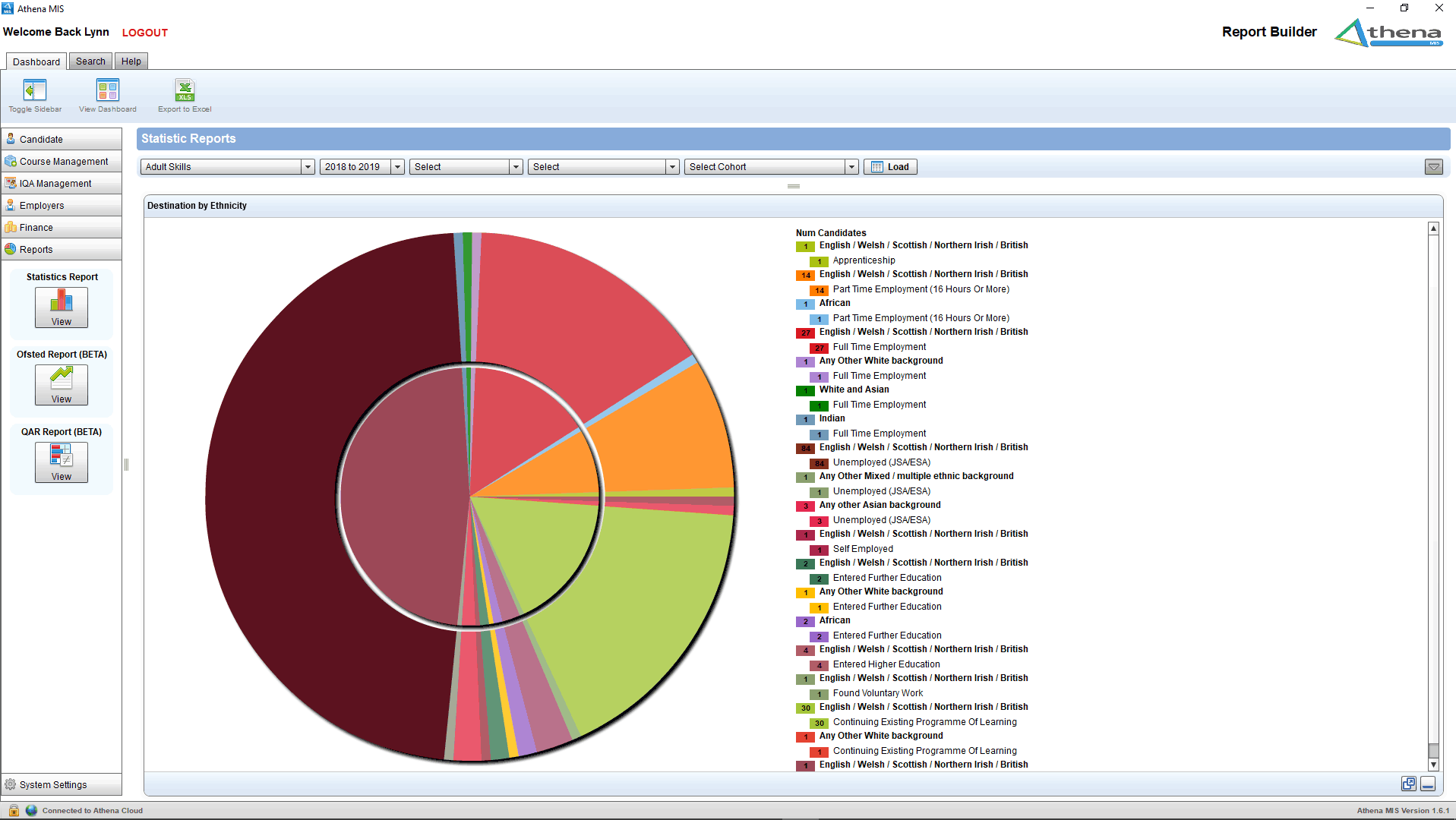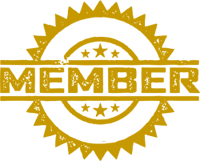EDIMS - Equality and Diversity Impact Measures
Monitoring EDIMs essentially requires a two-stage process: data collection and analysis. The first step is to gather information on the diversity of a providers learners, across all funding streams and regions.
The reports are populated from live data in Athena MIS and from various imported occupancy reports generated from ILR's and downloaded from Submit Learner Data service.
Currently there are four fixed reports in our first phase of developement:
- Age, Ethnicity & Gender
- Age, Prior Attainment & Gender
- Age, Disability, Ethnicity & Gender
- Age, Employment Outcome, Ethnicity & Gender.
Learner status filter:
- Learner type
- Funding year
- Completion status including:
- On programme
- On Learning Break
- Complete
- Withdrawn.
All data can be exported to a spread sheet by clicking the Export to Excel button!
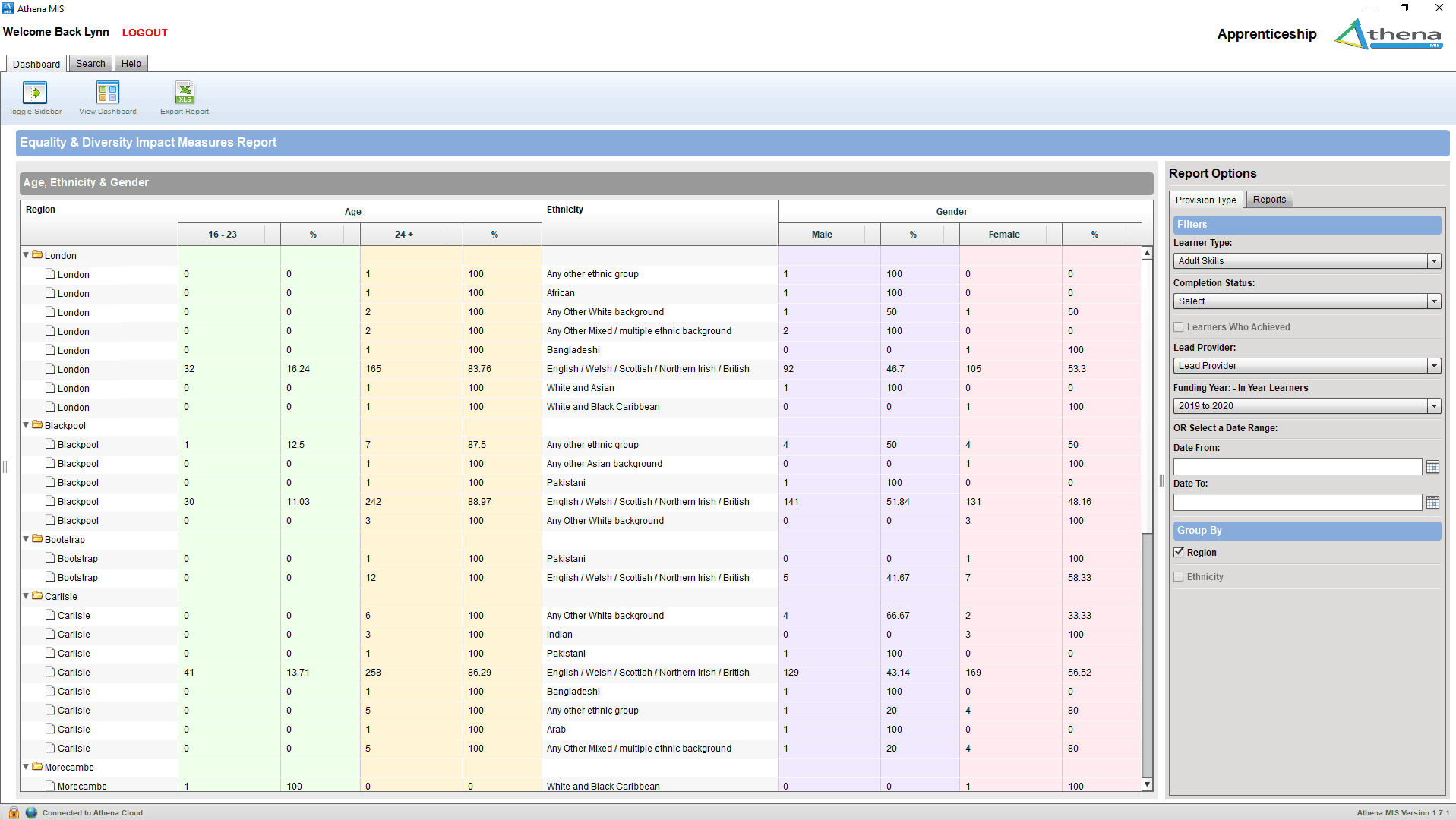
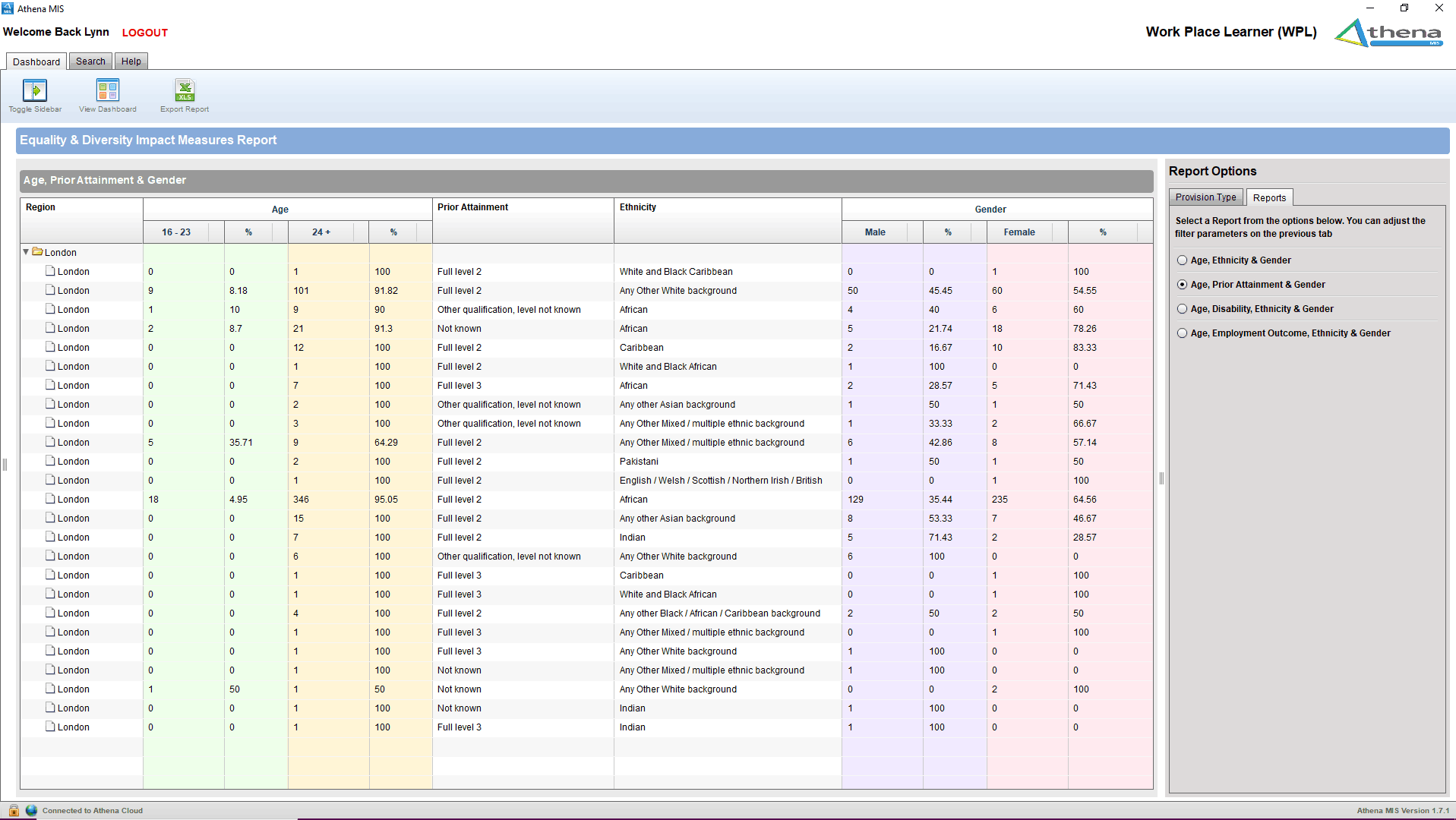
Planning for Inspection
Having real time data at your fingertips instills confidence when it comes to those stressfull Ofsted visits. Knowing how to pull reports to interrogate data on a regular basis will make for an easy task when notified for inspection:
"As soon as the provider has been notified of the inspection, staff should draw together the information in paragraph 61. These should be working documents and not prepared specifically for the inspection. Inspectors should keep the review of documentation to a minimum. Providers are not expected to prepare anything extra for inspectors."
Further education and skills inspection handbook Page 18
The following is a portion of the data requirements listed in the inspection handbook:
- details of the courses/programmes being delivered and their mode of delivery
- the geographical spread of training premises and learners, particularly work-based learners and apprentices, according to regions or sub-regions
- the current number of learners in the following age groups: 14 to 16; 16 to 18; 19+
- the current overall number of learners (excluding apprentices) at level 1 or below, level 2, level 3 and level 4/5, by subject area
- the current number of intermediate, advanced and higher-level apprentices, according to age groups: 16 to 18, 19 to 24, and 25+, by subject area and by apprenticeship framework or standard
- the current number of learners following employability programmes and those who have attended in the previous 12 months
- details of learners who are on a study programme but who are not working towards a substantial qualification
- the current number of learners following traineeships and those who have attended in the previous 12 months
- the current number of learners on community learning programmes and those who have attended in the previous 12 months
- the current number of learners with SEND and the number of learners for whom high-needs funding is received, and their particular needs.
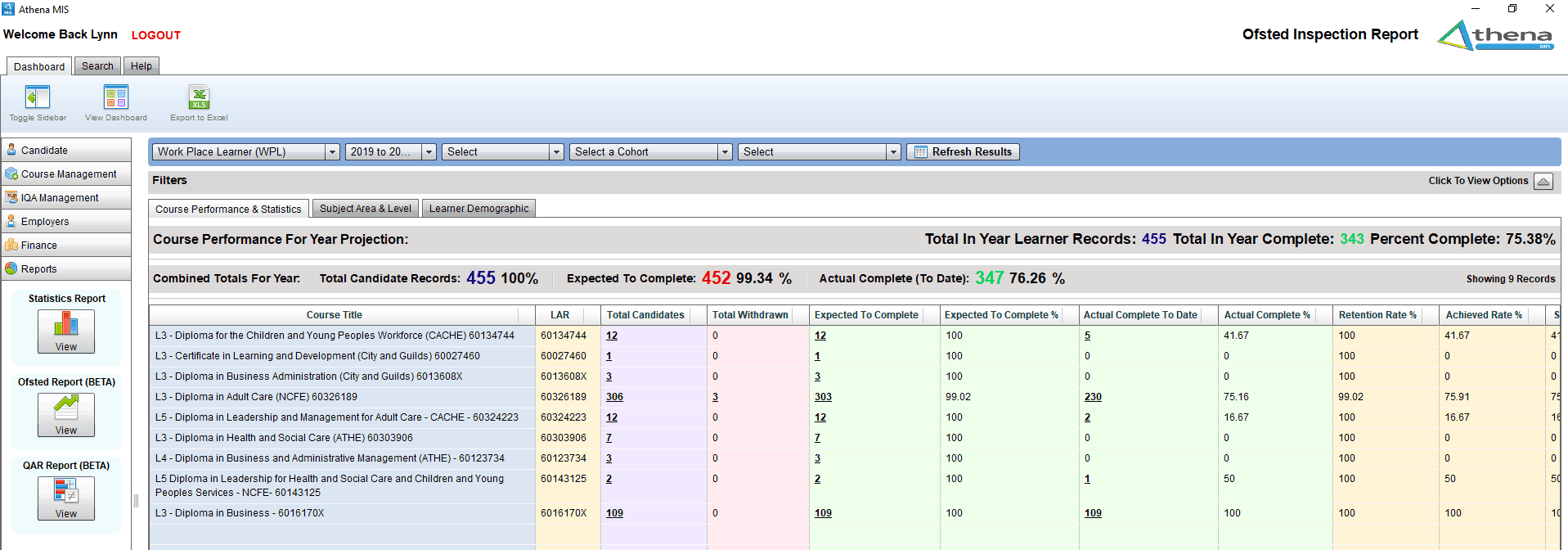
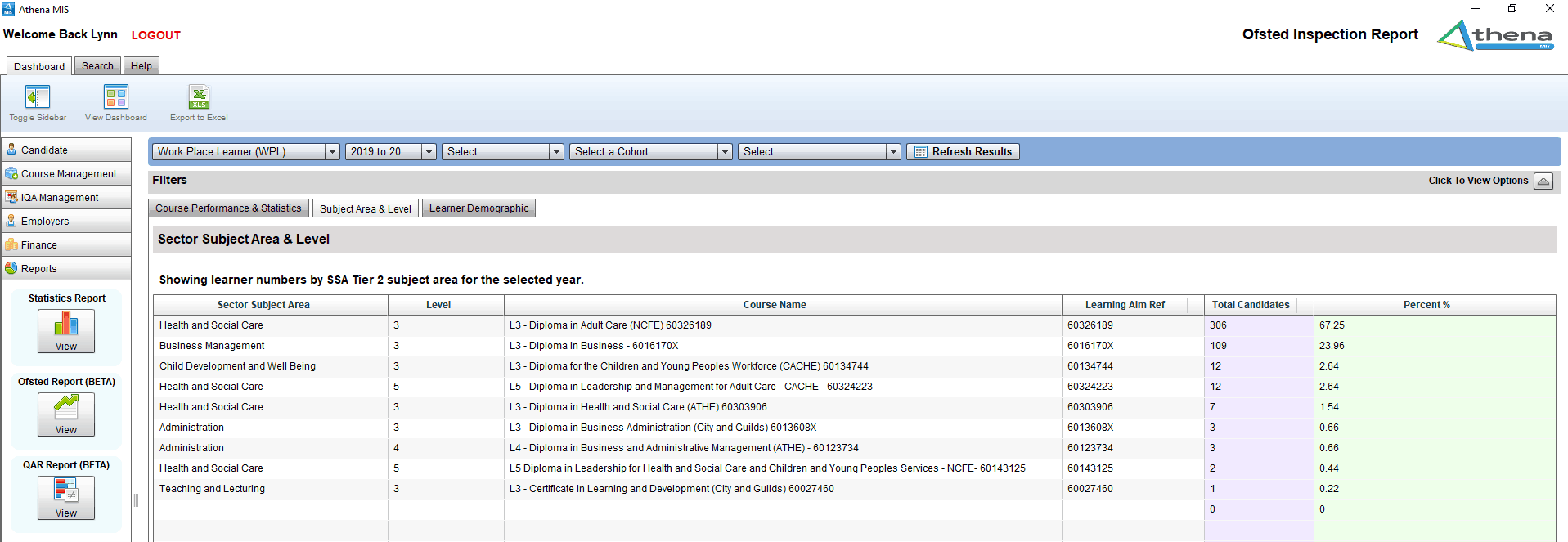
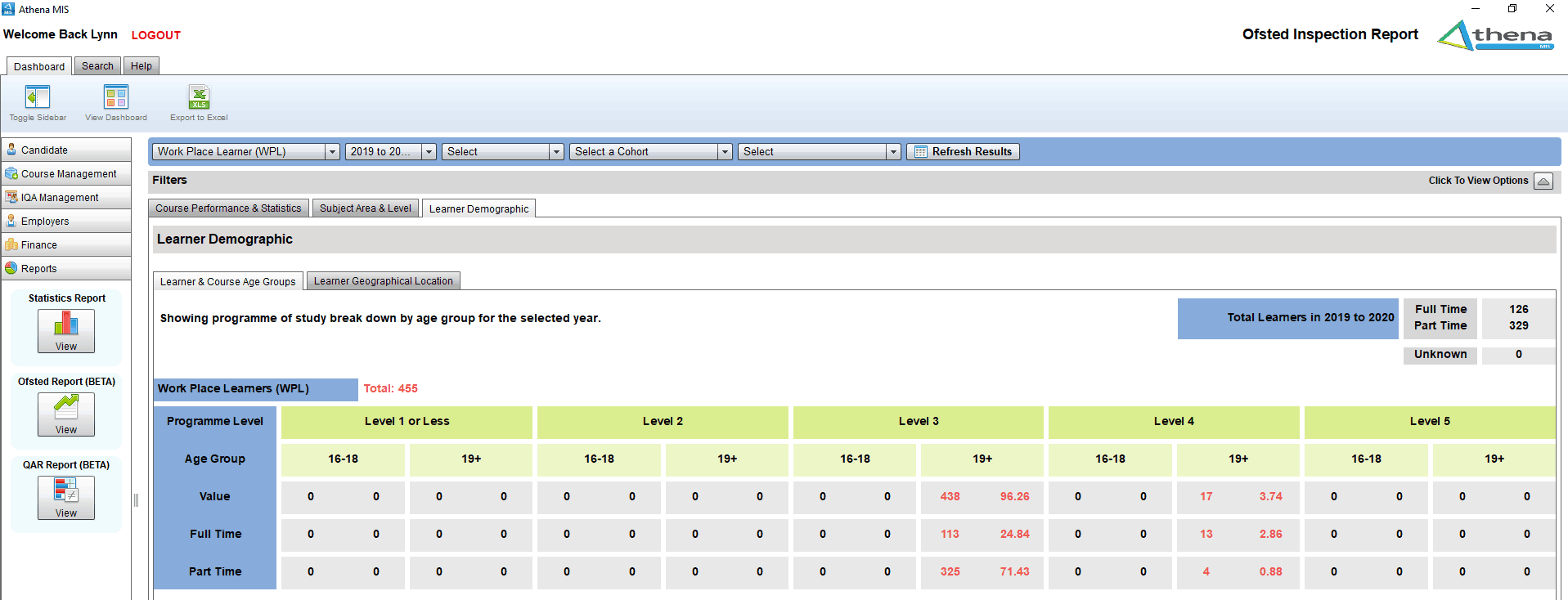
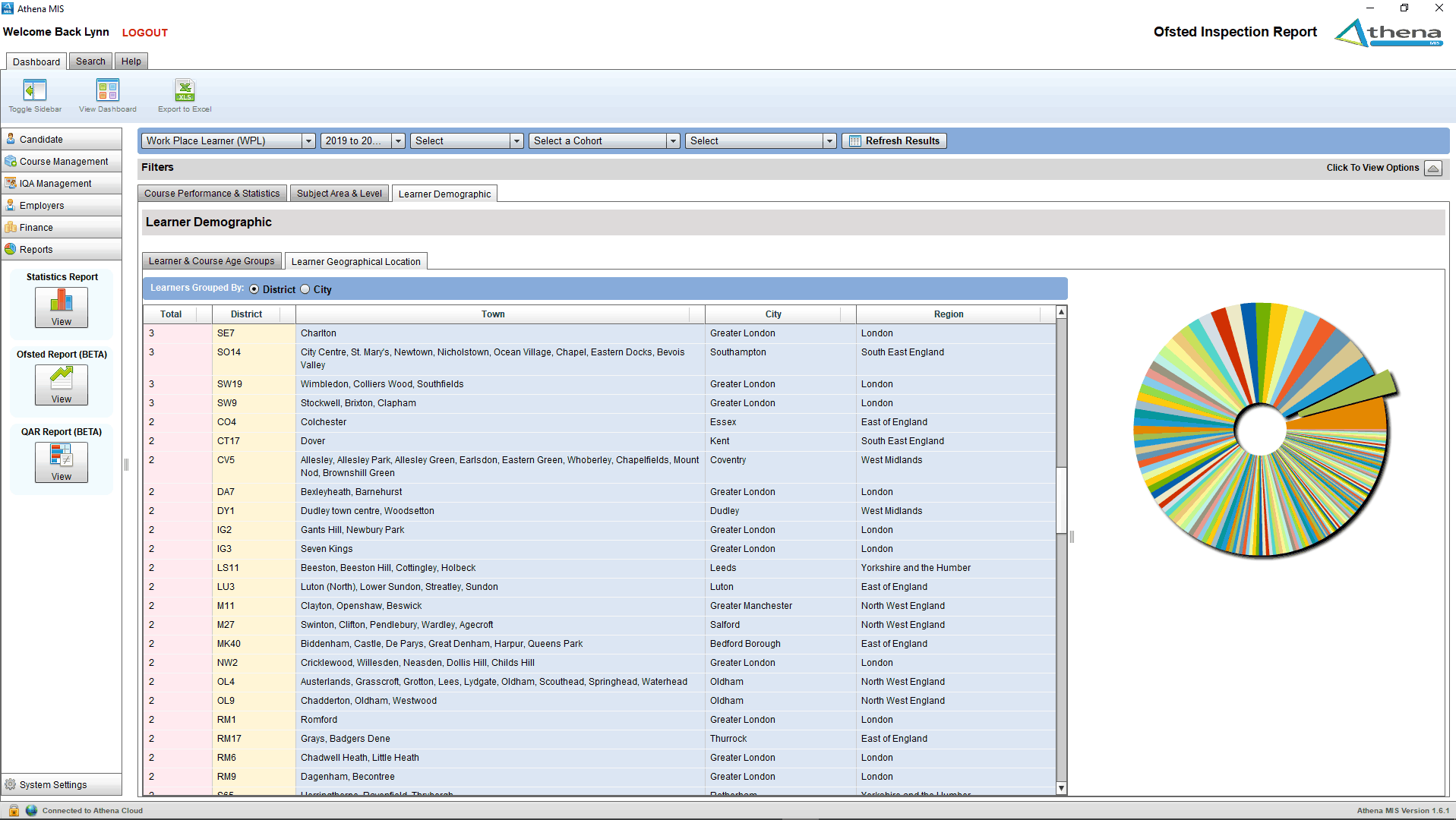
QAR Import and Reconcilliation
Making sure your ILR returns are accurate and timely is paramount as failing to resolve data issues by R14 can have drastic implications to your Qualification Achievement Rate (QAR). Your published QAR is the data that Ofsted use during inspections and the ESFA will withdraw furture contracts if your sucess rates fall below the minimum standards.
Feedback from our clients has shown that navigating the mine field of Qualification Achievement Rates causes great frustration and stress, with this in mind and in a bid to offer further support we have released phase 1 of our QAR Reporting Dashboard.
Yes, the QAR data is available in the View Your Education Data portal but the difficuly lies in reconcilling the information in the QAR against the data you're working with and submitting in your ILR.
Import your ESFA published QAR's into Athena MIS compare learners who are included, excluded or simply missing from the QAR data so you can fix any issues prior to the next submission.
The QAR dashboard also gives you indepth real-time data reporting on your achievement rates across many filters including; courses, learner type, ethnicity and hybrid end year along with centres and regions if you have these switched on in your system settings.
Exporting your data is simple, just click the Export to Excel button!
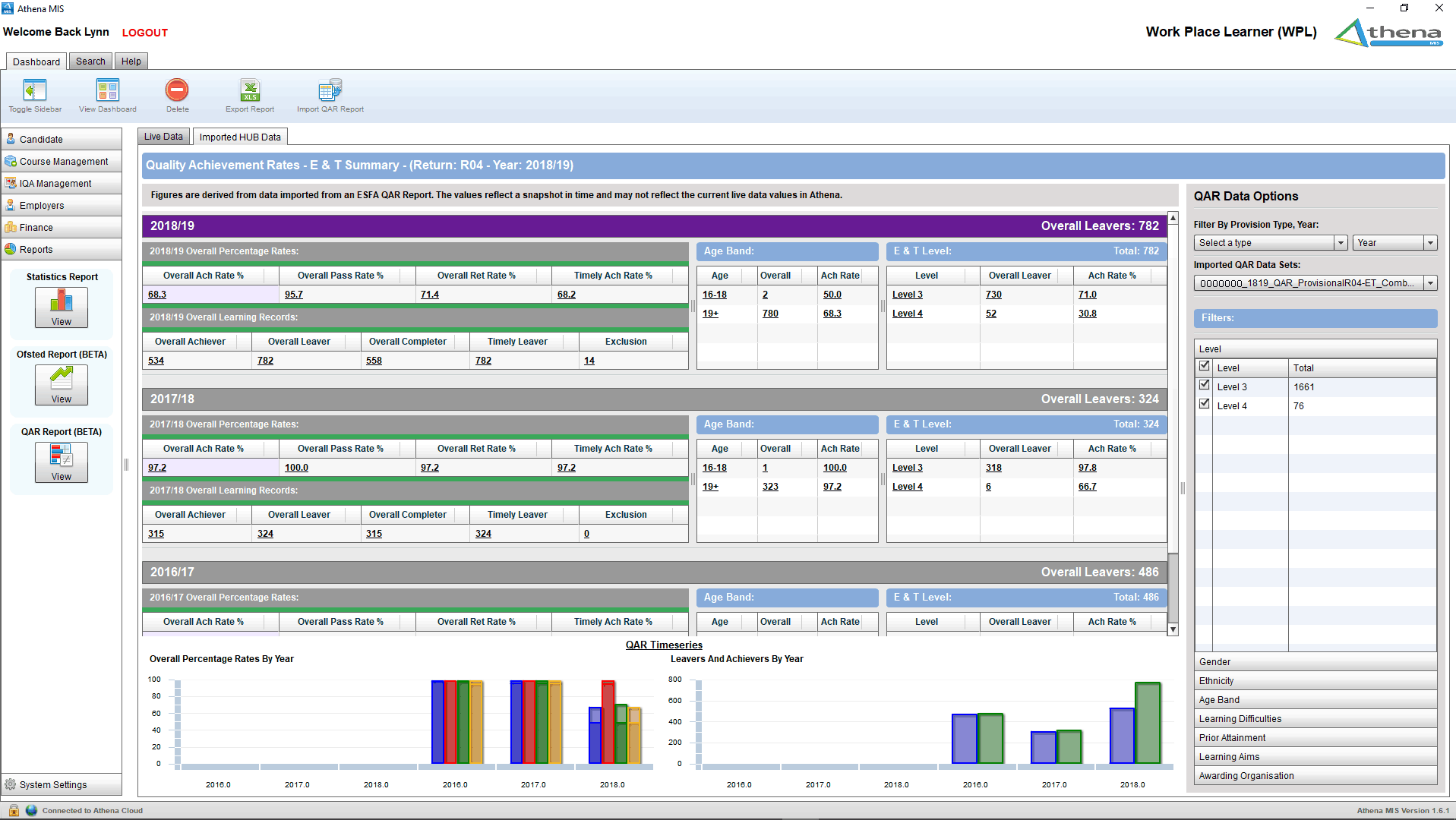
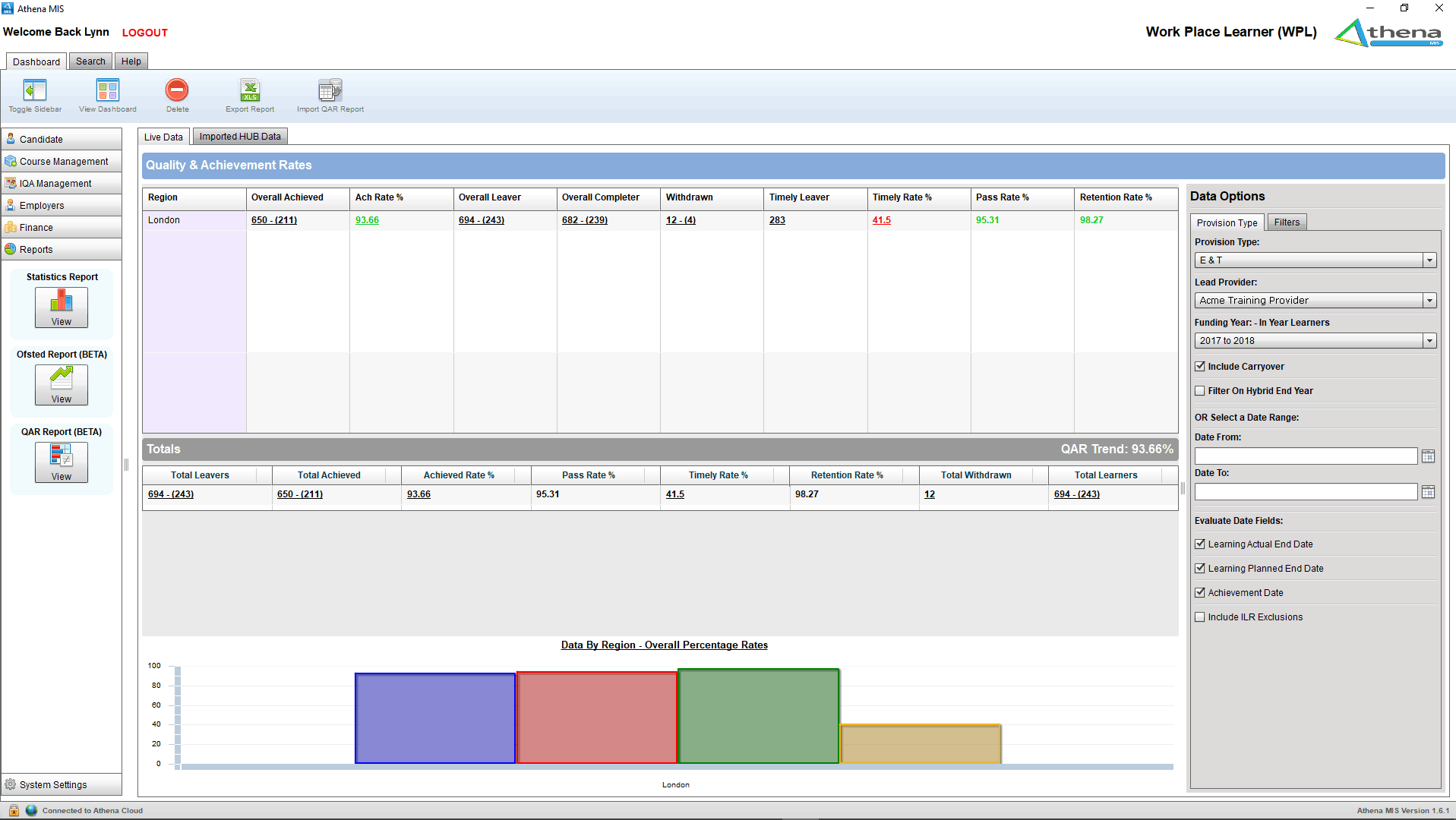
Statistics Reports
The beauty of using a management system to track your provision means you should be able to perform a quick and easy dive into the data you hold, within seconds, to pull reports on everything from age groups, ethnicity, health and learning difficulties, prior attainment to destination and progression! Do bear in mind though that you only get out what you put in!
Data can be filtered by:
- learner type
- funding year
- region
- lead provider
- cohort.
Learner status filter:
- All,
- On Programme
- Withdrawn
- On Learning Break
- Complete
- No Show.
Athena MIS has built in statistics reports in the following areas:
- General - Course & Candidate Age Relationship, Age, Ethnicity, Gender, Learning Difficulties, Disability, Prior Attainment Levels, Status Prior to Course, Literacy Outcomes, Numeracy Outcomes and ICT Outcomes.
- Functional Skills - Functional Skills Results, Sessions Due, Attempt Count and Progress Result.
- Destination & Progression- Destination by Outcome, Destination by Ethnicity, Destination by Age, Destination by Gender, Progression to Higher Course.
- Finance - Payments Outstanding, Payments Received and Payments Dues This Month.
All data can be exported to a spread sheet by clicking the Export to Excel button!